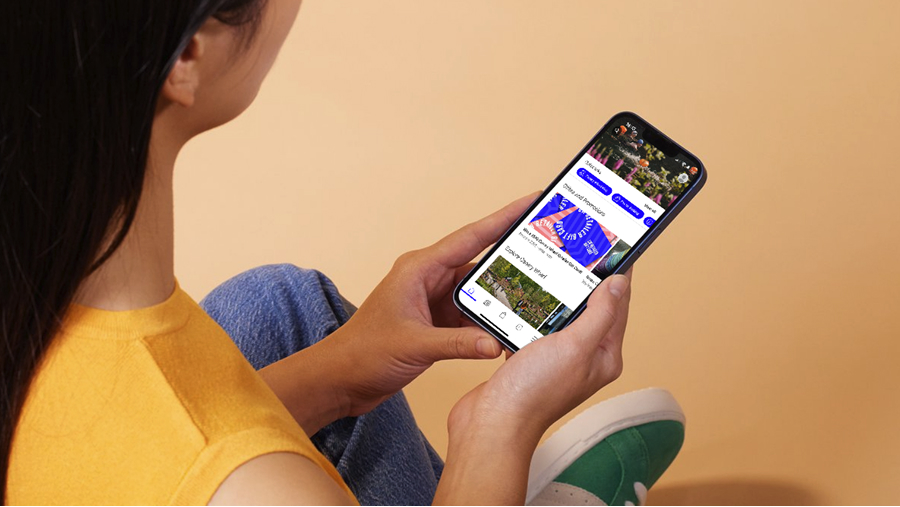Accessibility
Canary Wharf has been designed to be accessible and welcoming to all
Are there accessible parking spaces?
Yes, there are 47 Accessible parking bays for Blue Badge Holders at Canary Wharf. These are located as follows:
- 10 in Cabot Square Car Park
- 21 in Canada Square Car Park
- 9 in Jubilee Place Car Park
- 7 in Westferry Circus Car Park
A valid blue badge must be clearly displayed within the windscreen of the vehicle – subject to Parking Charge Notice.
There is a height restriction of 2 metres in our car parks. Normal tariff applies.
Click here for information on Parking
Where are the accessible toilets?
There are public toilets in all the shopping malls at Canary Wharf. They are located as follows:
- Cabot Place, Mall Level -1, near Costa Coffee & Leon
- Canada Place, Mall Level -1, at the end of the corridor opposite Robert Dyas
- Churchill Place, Mall Level -1, behind The Post Office
- Jubilee Place, Mall Level -1, adjacent to Chicken Shop
- Crossrail Place, Mall Level -3 via lift adjacent to the Notes Coffee Roasters & Bar
All of these locations also have Accessible Facilities. In addition, the accessible toilets in Canada Place and Churchill Place both have hoist facilities.
Click here to download a map of Canary Wharf
Where are the lifts?
To help you move between different mall levels, lifts are located as follows:
- Cabot Place, Mall Level -1, next to Barker Shoes
- Cabot Place, Mall Level -1, next to Penhaligon’s
- Cabot Place, Street Level 0, adjacent to Space NK
- Cabot Place, Street Level 0, behind Cards Galore
- Cabot Place, Street Level 0, behind Malin+Goetz
- Cabot Place, Upper Level 1, behind Boisdale
- Cabot Place, Upper Level 1, behind Tesco Metro
- Cabot Place, Upper Level 1, opposite Adam Grooming Atelier
- Cabot Place, Upper Level 2, behind Boisdale
- Cabot Place, Upper Level 2, behind Itsu
- Canada Place, Mall Level -1, between Samsung and Hobbs
- Canada Place, Mall Level -1, at the end of the corridor opposite Robert Dyas
- Canada Place, Mall Level -1, behind Boots
- Canada Place, Mall Level -1, either side of Waitrose & Partners
- Canada Place, Mall Level -1, opposite the Bright Horizons Nursery
- Canada Place, Street Level 0, either side of Waitrose & Partners
- Canada Place, Upper Level 1, either side of Waitrose & Partners
- Canada Place, Upper Level 2, adjacent to Third Space
- Churchill Place, Mall Level -1, entrance to Churchill Place on the north side
- Churchill Place, Mall Level -1, entrance to Churchill Place on the south side
- Churchill Place, Mall Level -1, behind The Post Office
- Churchill Place, Mall Level -1, behind Birleys
- Jubilee Place, Lower Mall Level -2, behind Rituals
- Jubilee Place, Mall Level -1, to the right and behind Chicken Shop
- Jubilee Place, Mall Level -1, to the left and behind Chicken Shop
- Jubilee Place, Mall Level -1, behind Boots
- Jubilee Place, Mall Level -1, behind Pret a Manger
- Jubilee Place, Mall Level -1, between HSBC and Boots
- Jubilee Place, Street Level 0, opposite Obica in West Wintergarden
- The Park Pavilion, Street Level 0, adjacent to Shake Shack
- The Park Pavilion, Street Level 0, adjacent to The Parlour
- The Park Pavilion, Upper Level 1, adjacent to Wahaca
- The Park Pavilion, Upper Level 1, adjacent to Roka
Click here to download a map of Canary Wharf
Is there wheelchair hire available?
A free loan wheelchair service is available at Canary Wharf with a meet and greet service. Please be advised that this service is subject to the correct forms of ID being presented at the time of collection. You will need to present a current valid passport or driving license and a recent utility bill in the same name. Please speak to a member of retail security who will be happy to oblige with your request. For more information call 020 7418 2606.
Can I get a large print copy of the Store Guide?
Yes. Please call 020 7477 1477, Monday to Friday 9am-5.30pm or email retail@canarywharf.com
If you did not find the information you are looking for here please see the Frequently Asked Question section of our website where many additional queries and questions are answered.
We welcome your feedback. If you are aware of, or have been affected by, any accessibility issues at Canary Wharf or have any other feedback, please let us know by emailing info@canarywharf.com
You can also write or call us:
Canary Wharf Group Plc
One Canada Square
Canary Wharf
London
E14 5AB
+44 (0) 20 7418 2000
Website Accessibility
Canary Wharf is committed to making its websites accessible to as many people as possible
If you have problems reading small text
To change the text size you can usually use your web browser’s menu. In Internet Explorer, for example, go to the Page menu and select Text Size and choose your preferred size from the list.
If you have trouble reading text in the colours this web site uses:
We aim to ensure that our colours and contrasts ensure readability but if you need to have different colours on all the web pages that you visit, you can set your browser to apply certain rules about colours and text sizes to all web pages you visit. In Internet Explorer, for example, select the Tools menu, Internet options. Then select the Colours and Fonts of your choice. Once you have done this, select the Accessibility button and check the boxes to ignore font sizes, styles and colours specified on web pages. It will then use your defaults instead.
If you use screen reading software such as JAWS:
This site is designed to be easy to navigate using the keyboard. Use headers and link lists to get straight to the content you want to read. Headers: Our pages use headers to mark each of the sections of the page (most pages are very short and just have a single header). Jumping from header to header will help you get around the page quickly (JAWS users can list the headers on the page by pressing INSERT + F6). Link lists: Links on this website make sense when read out of context (JAWS users can list the links on the page by pressing INSERT + F7).
Related links: Find out more about web accessibility on the BBC website